-
1
Check for Availability
Contact Signal Obit sales team: Go to our official
Services website to get started. Submit your request to be added to our waitlist: In certain regions where capacity is limited, Signal Obit team may have a waitlist. If so, you can place a deposit to reserve your spot. The deposit is fully refundable if you decide to cancel before activation. -
2
Place Your Order
Select Service Plan: Once confirmed that the equipment is available, you’ll be prompted to select a service plan that best suits your needs. Review Pricing: Starlink charges a one-time fee for the hardware, plus a monthly subscription fee for the service. In regions with limited capacity, you may also have options for “Best Effort” or “Priority” plans. Provide Payment Information: Enter your payment information securely to complete your order. Signal Obit team will typically charge a deposit if the service is waitlisted or the full hardware fee if it’s ready for immediate shipment.
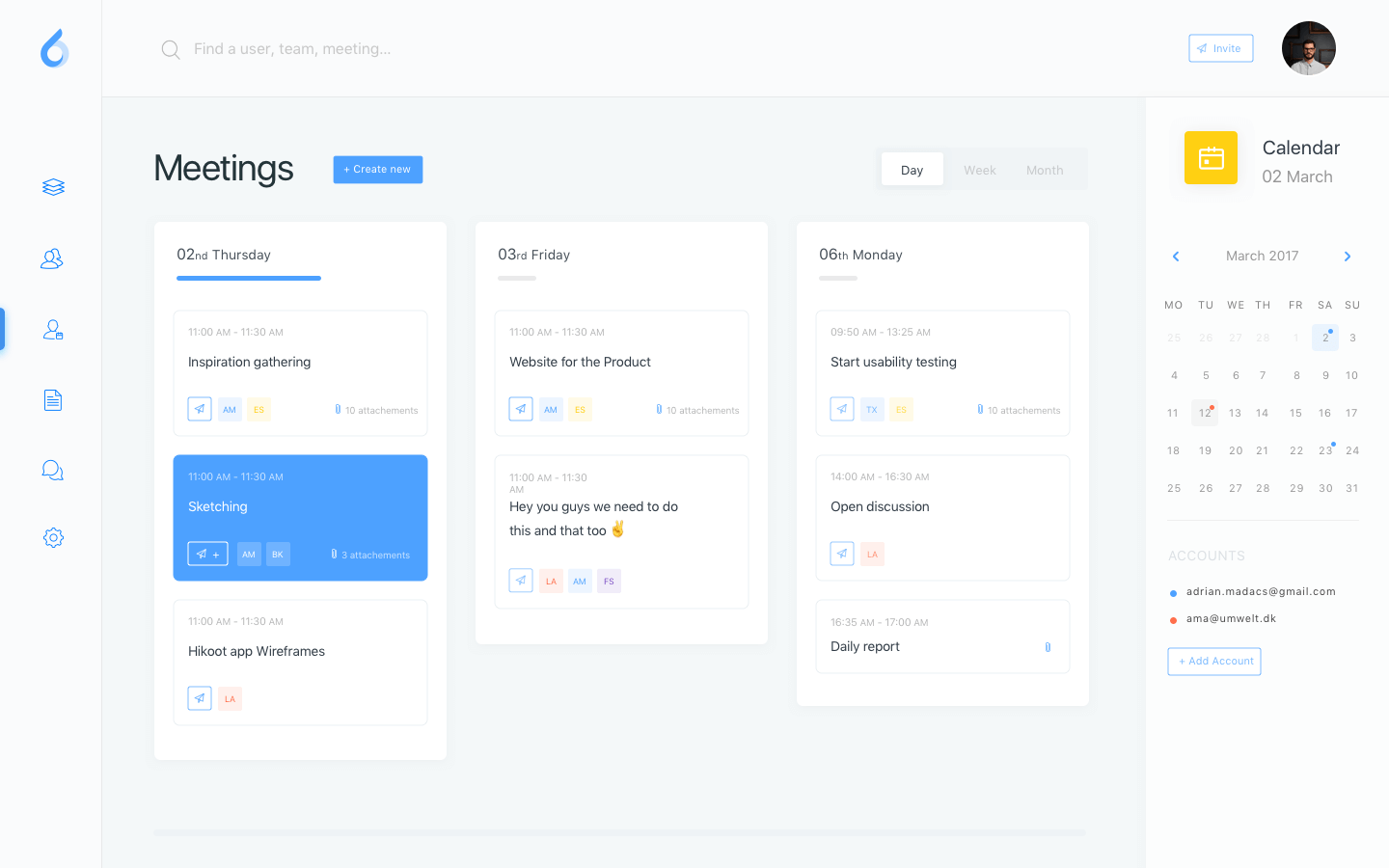
-
3
Receive Your Starlink Kit
Shipment Details: After ordering, Signal Obit team will send updates about the expected delivery date of your Starlink kit, which includes the satellite dish, Wi-Fi router, power supply, and mounting tripod. Unpack the Kit: Once your kit arrives, carefully unpack the equipment and inspect each item. The Starlink app (available for iOS and Android) has a setup guide and can help with any questions.
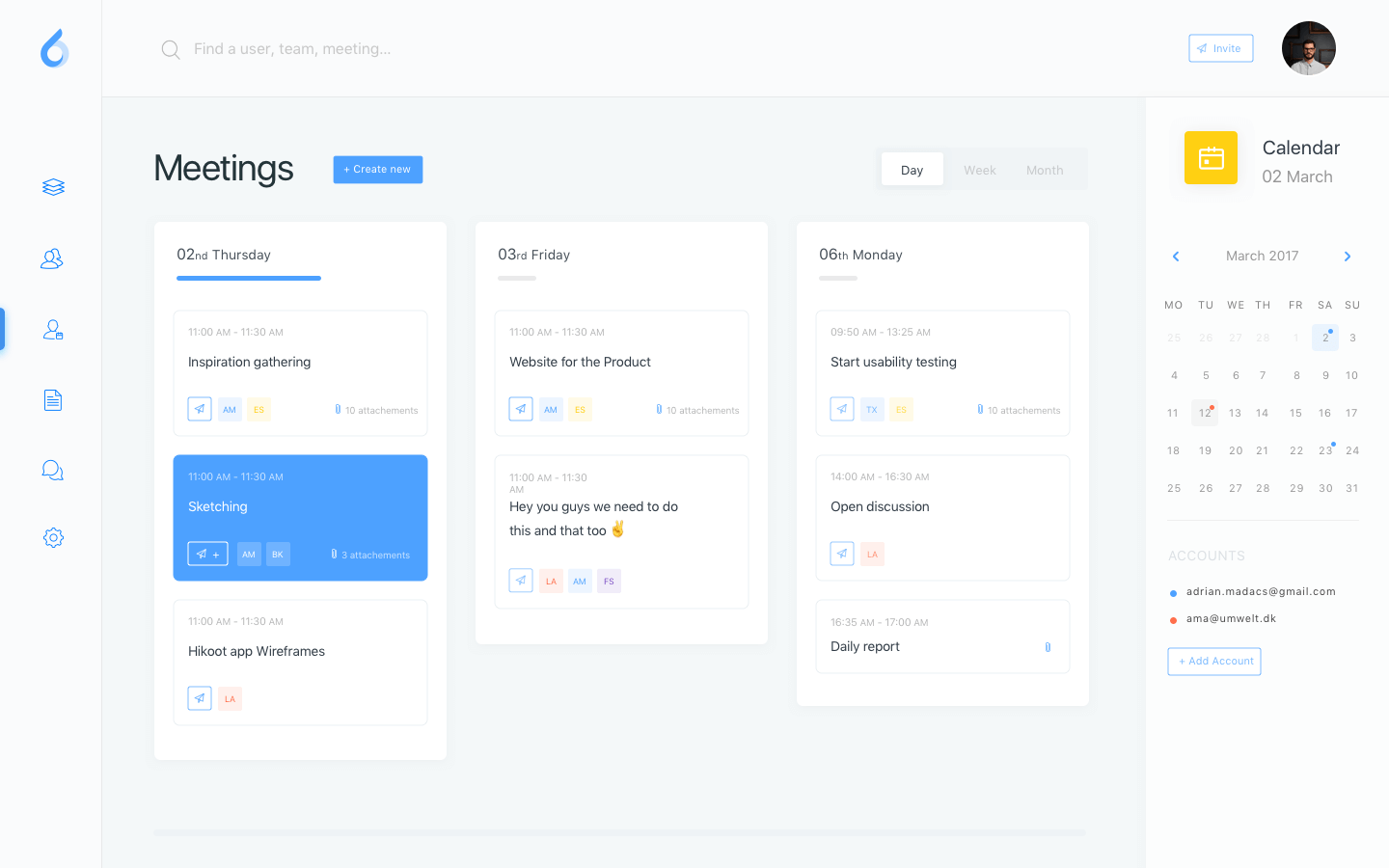
-
4
Install and Set Up
Choose a Location: Find a location with a clear view of the sky for the dish, as Starlink requires an unobstructed view to connect with satellites. If the dish has obstructions like trees or buildings, it may impact service quality. Mount the Dish: The Starlink dish comes with a tripod mount, but for a more permanent setup, you may want to consider roof or wall mounts, which are available as accessories. Connect Power and Router: Plug in the dish and router. The dish will automatically start finding the best satellite connection.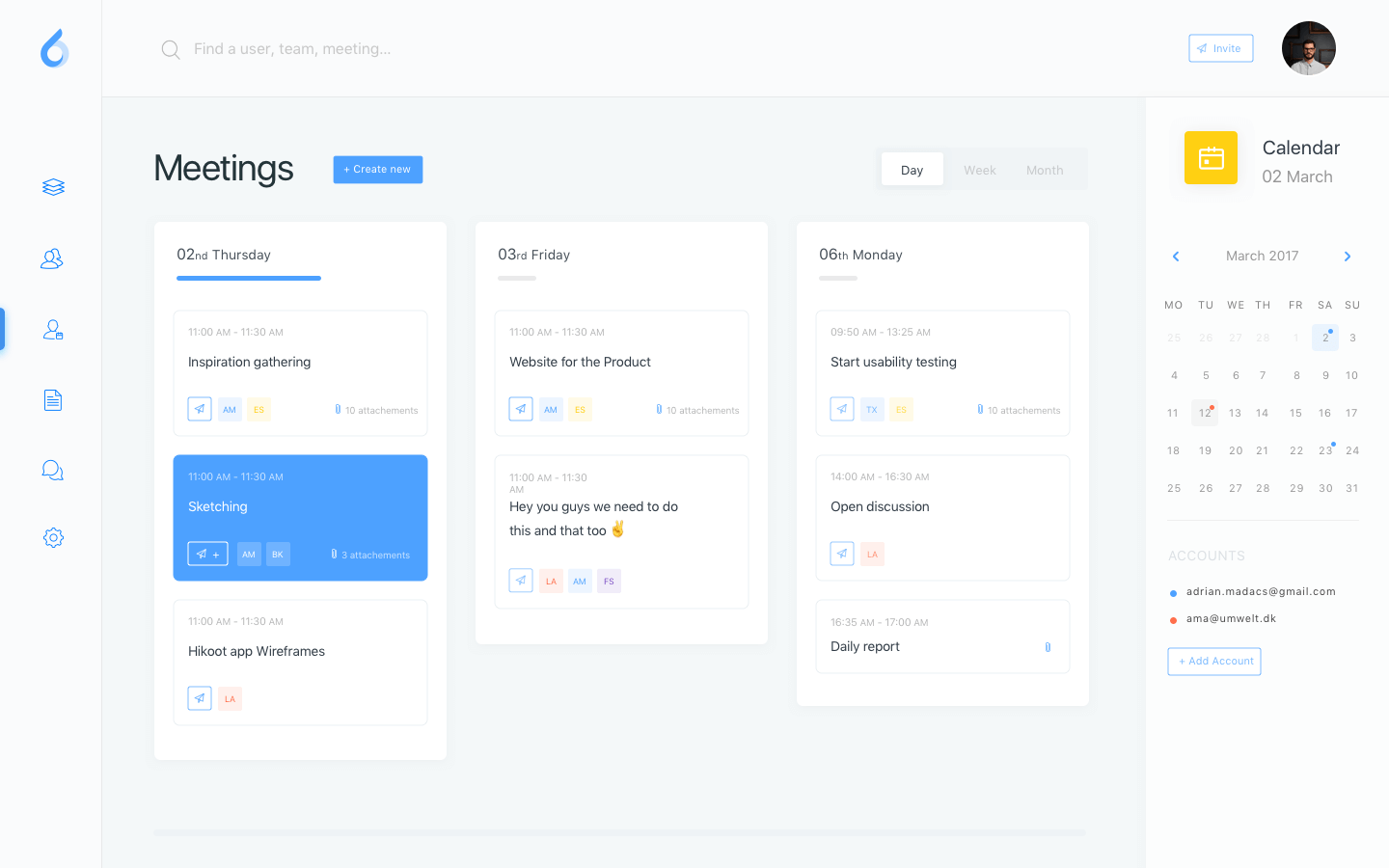
-
5
Activate Your Service
Download the App: The app provides setup instructions, tracks your dish’s alignment, and allows for network monitoring. Connect to Wi-Fi: Once the dish establishes a connection, you’ll see your Starlink network in Wi-Fi settings. Connect using the default credentials provided in the app or the kit documentation. Run Speed Tests and Optimize: After connecting, use the app to run a speed test and monitor performance. You can also adjust the dish’s position if needed.
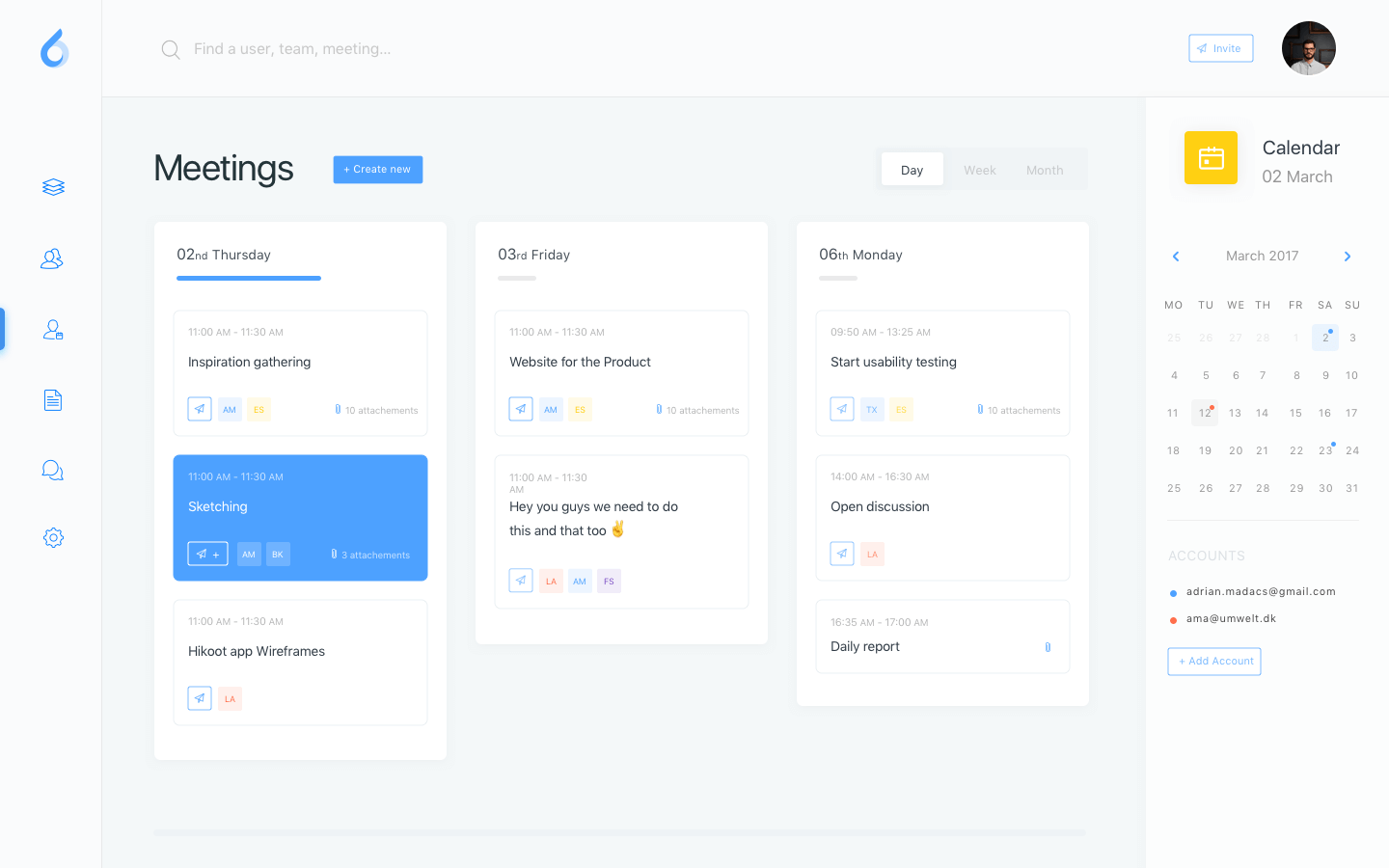
-
6
Enjoy Starlink Internet
Access Anywhere: provides high-speed internet in most locations, including remote and rural areas where traditional service may not be available. Account Management: You can manage your account, view invoices, and troubleshoot issues through the Starlink app or the online portal.
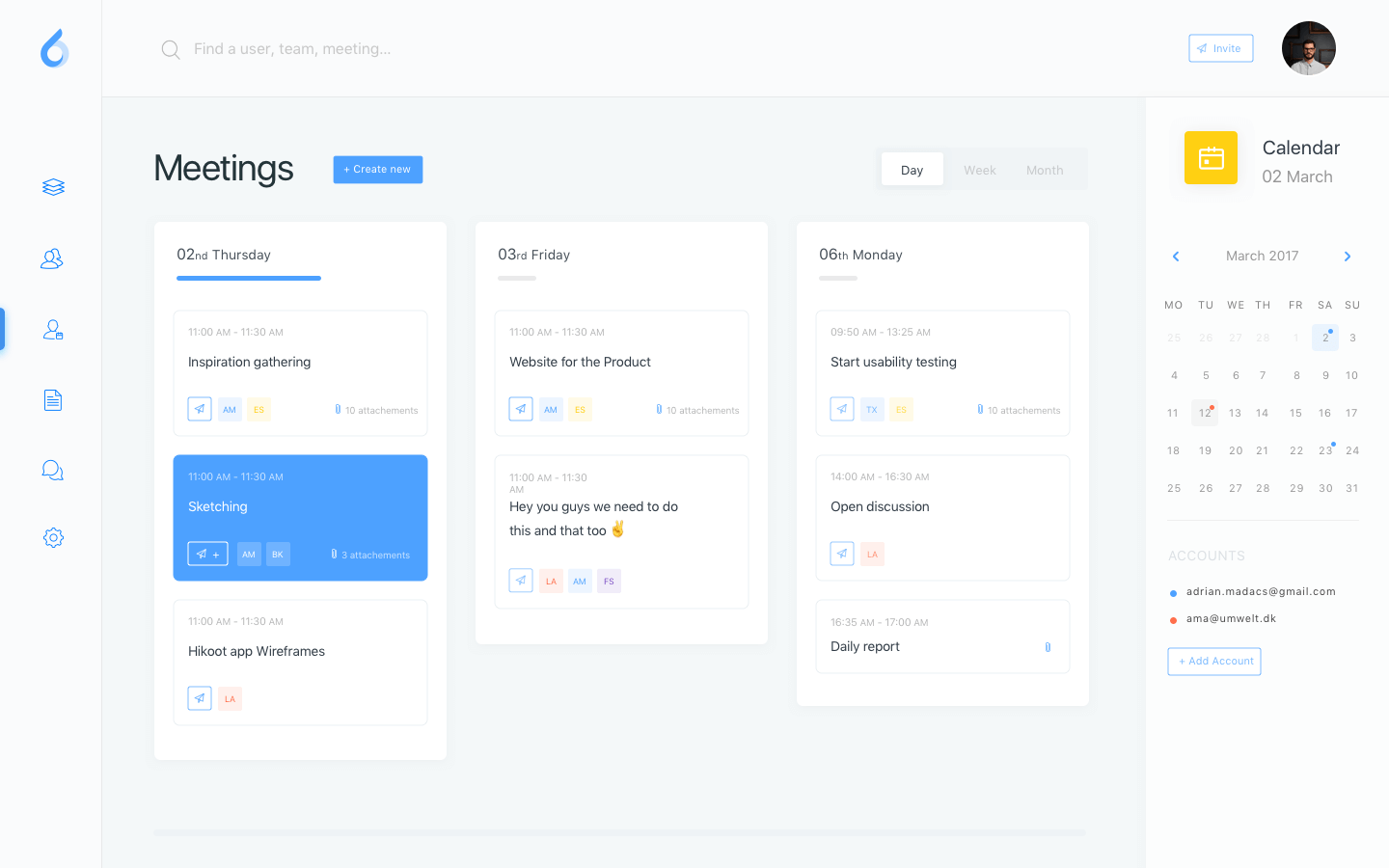


 Your payment was processed successfully. Congratulations!
Your payment was processed successfully. Congratulations! You have cancelled the payment process.
You have cancelled the payment process. This popup does not exist. I'm sorry.
This popup does not exist. I'm sorry.